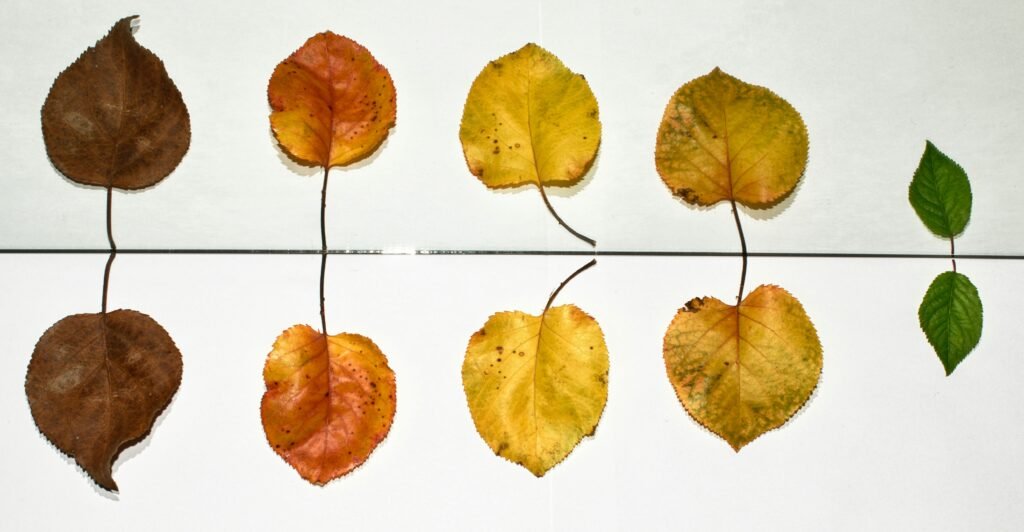Introduction
In today’s rapidly changing economy, finding multiple income streams is more important than ever. Whether you’re looking to supplement your income or create a full-time business, selling digital products is a profitable option. This is where SendOwl comes into play. SendOwl is a platform designed to help creators and entrepreneurs monetize their digital content efficiently. In this guide, we’ll explore how you can leverage SendOwl to make extra money, even if you’re just starting out.
What is SendOwl?
SendOwl is a user-friendly platform that allows individuals and businesses to sell digital products online. From eBooks and software to online courses and memberships, SendOwl supports a wide range of digital products. Established in 2010, SendOwl has grown to become a trusted platform for thousands of sellers worldwide, thanks to its robust features, ease of use, and reliable customer support.
Why Choose SendOwl for Making Extra Money?
Choosing the right platform is crucial to the success of your digital product business. Here’s why SendOwl stands out:
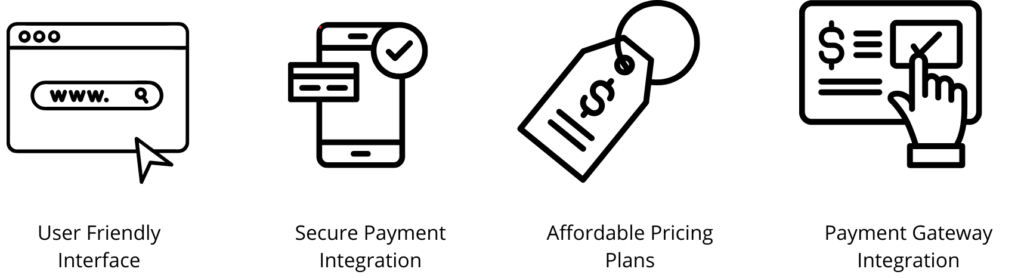
- User-Friendly Interface: SendOwl’s intuitive design makes it accessible even for those who are not tech-savvy. You don’t need to be a web developer to set up and manage your store.
- Affordable Pricing Plans: SendOwl offers various pricing plans to suit different needs and budgets, making it accessible for small businesses and entrepreneurs.
- Secure Payment Integration: The platform integrates with popular payment gateways like PayPal and Stripe, ensuring secure transactions.
- Payment Gateway Integration: SendOwl seamlessly integrates with multiple payment gateways, allowing you to accept payments from customers around the world.
Getting Started with SendOwl
Starting with SendOwl is straightforward. Follow these simple steps to get your online store up and running:
Step 1: Sign Up on SendOwl
- Visit the SendOwl website and create an account.
Step 2: Upload Your First Product
- Click on “Products” and then “Add Product” to start uploading your digital content.
- Provide a detailed product description, upload the file, and set the price.
Step 3: Set Up Payment Gateway
- Integrate your preferred payment gateway (e.g., PayPal, Stripe) to start accepting payments from customers.
- Configure currency settings if you plan to sell to an international audience.
Step 4: Launch Your Store
- Once everything is set up, your store is ready to go live! Start promoting your products and driving traffic to your SendOwl store.
Scaling Your Income with SendOwl
Once you’ve mastered the basics and started generating sales, it’s time to think about scaling:
Diversify Your Digital Products
- Expand your product range by creating different types of digital products, such as bundles, subscriptions, or premium content.
Expand Your Marketing Efforts
- Utilize social media, email marketing, and content marketing to reach a broader audience.
- Consider running paid ads to drive more traffic to your SendOwl store.
Automate Your Sales Process
- Use SendOwl’s automation features to streamline your sales process. From automated email responses to recurring billing, automation can save you time and boost efficiency.
Conclusion
SendOwl offers a simple yet powerful platform for anyone looking to make extra money by selling digital products. Whether you’re an author, educator, or entrepreneur, SendOwl provides the tools and support needed to succeed in the digital marketplace. Start exploring the platform today and unlock new revenue streams with minimal hassle.
FAQ
How much can you make with SendOwl?
Your earnings on SendOwl depend on various factors, including the quality of your products, pricing, and marketing efforts. Some sellers have turned it into a full-time income source.
What types of products are best sold on SendOwl?
eBooks, online courses, software, memberships, and digital art are popular products that sell well on SendOwl.
Is SendOwl suitable for beginners?
Yes, SendOwl is designed to be user-friendly, making it ideal for beginners who are new to selling digital products.